1.6.2 – 2022/08/23
Fixed
- Fix stabilizer malfunction (bug introduced in 1.6.0)
- Fix wrong memory access which could potentially lead to a crash
1.6.1 – 2022/06/28
Fixed
- Fixed inverted polarity of displayed signals
1.6.0 – 2022/05/26
Added
- A new button which stores the current plug-in settings as the new default
Changed
- “Graphics” tab is now called the “Settings” tab
- Minor changes to the UI arrangement
1.5.1 – 2022/01/28
Fixed
- Fix entry boxes not accepting minus character in certain DAWs
- Implement well-defined step sizes for keyboard navigation
1.5.0 – 2021/11/30
Added
- Make value fields under the knobs editable
Changed
- new logo and new title font
1.4.1 – 2021/09/23
Fixed
- macOS: Enable plug-in to run with Rosetta2 by disabling certain Intel CPU instructions (AVX)
1.4.0 – 2021/09/03
Added
- Introduce tabs and rearrange GUI accordingly
- Add legend on/off switch within graphics tab
- Enable keyboard shortcuts
- Add help page including list of keyboard shortcuts
Changed
- “Freeze” is now labeled “Pause / Play” and the switch shows the corresponding icons
Fixed
- Move grid values slightly away from window border
1.3.1 – 2021/05/31
Fixed
- Respect display scales on Windows (plug-ins would not have the right sizes for scaling factors other than 100% or 200%)
1.3.0 – 2021/05/21
Added
- Code signing for Windows plug-in files and installer
- Wave Observer Pro upgrade link (replacing donation link)
Fixed
- VST2 plug-in instances would not restore the last session and always start with the default plug-in state
Changed
- Update color themes as part of the Wave Observer Pro 1.0.0 release
1.2.0 – 2021/03/01
Added
- Add compatibility for Apple M1 processors
Changed
- Peak meter: faster attack, slower decay and additional peak hold for the signal bars
Fixed
- Fix incorrect peak hold time after sample rate changes
1.1.0 – 2021/01/24
Changed
- Increase precision of the duration setting (especially noticeable at small values)
- Set minimum duration to 1 ms independent of sample rate (used to be a function of sample rate and screen size)
- Change VST3 plug-in category to “Fx|Analyzer”
Fixed
- Eliminate graphical glitches at sharp line angles
1.0.1 – 2020/12/21
Fixed
- Fix initialization crash in certain DAWs
- Reset oscilloscope state only if sample rate changes (prevents signals from disappearing when a DAW calls reset without a sample rate change)
- Fix wrong mouse target areas for URLs
- Minor bugfixes and performance improvements
1.0.0 – 2020/12/05
Initial release
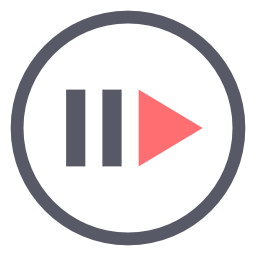
Wave observer crashes logic when selected.
Logic 10.4.8 on OS 10.13.6
Any ideas?
Hey! As discussed, this was due to an old Mac that does not support Metal. Wave Observer requires a macOS that runs Metal, or it crashes otherwise.
All good, thanks very much for the reply.
Hello! We are waiting for the M1 Silicon version! Cheers!
Haha, me too 😉 it’s one of the top priorities obviously. But I can’t estimate yet when I will be able to start working on it. Cheers
Version 1.2.0 supports M1 processors.
I can’t get it to load in my Rosetta-translated DAW. Help?
Please send me more detailed information via e-mail and I will try to find out what the problem is with Rosetta.
Unfortunately is being blacklisted by cubase (Intel version) on M1. Before this update it was always blacklisted
Does it work for you with DAWs that are built for ARM? I would not recommend using rosetta conversion, especially not with Cubase. But of course it could be an issue on my side, I don’t know.
Well, I would like to have this because nowadays I work mainly on a laptop due different circumstances. And I do extensively sound design and while doing so I like to have a spectrum analyzer and a scope on my screen with less information/data/controls shown as possible. First for less eye distraction and second to save valuable screen space. Thanks
Hi, i really like this tool. Nothing comparable for free out there. But I have one feature request: a button to hide the controls so that only the waveform display is visible. Hope that’s somehow possible. Thanks and stay healthy.
Hi John. Thank you for your feedback. I will add this to my list of feature requests. However, I would have to investigate first if this is needed by other users as well. May I ask what your use case is? Why are the (few) controls distracting you?