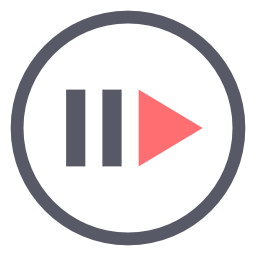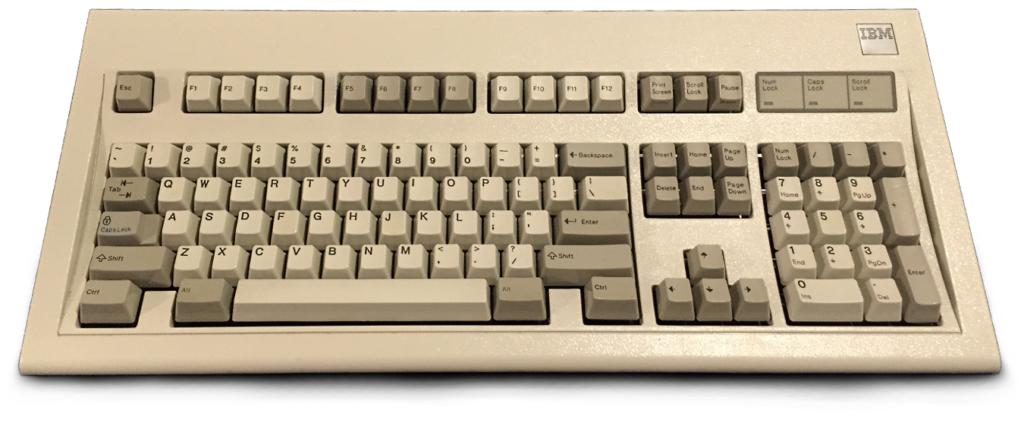
There was a pretty annoying situation when using Wave Observer Pro 1.3.0 in Zen mode. You were not able to change the scope duration and vertical zoom without leaving Zen mode and navigating to the scope settings tab. Here comes the rescue!
Welcome Keyboard Shortcuts!
You can now control your favourite oscilloscope plug-in without using the mouse or touch pad. Be warned however: In some DAWs setting up keyboard focus for plug-ins is not trivial. Make sure keys are not intercepted by some other DAW functionality.
Below you can see the list of shortcuts provided in v1.4.0. You don’t have to remember them now, because I also added this list to a new help tab directly in the plug-in UI. And by the way, the latest version of Wave Observer (lite) has keyboard shortcuts enabled as well. Yippie!
- increase duration: [up]
- decrease duration: [down]
- toggle observer mode: [M]
- increase vertical zoom: [shift] + [up]
- decrease vertical zoom: [shift] + [down]
- pause / play: [P]
- scroll left: [left]
- scroll right: [right]
- toggle zen mode: [Z]
- toggle legend visibility: [L]
- reset knob to default value: [opt/alt] + click (this is not new, but was never really documented)
Become a Patron and download the latest version of Wave Observer Pro -> HERE <-