Note
EnveLover is not being actively developed. Especially on macOS and with ARM processors issues are to be expected. Someday in the future, EnveLover needs to be rewritten from scratch in order to run flawlessly on modern computers. UI needs to be refurbished, features need to be added, bugs need to be fixed etc etc. Stay tuned…
[1.1.0] – 2022-01-14
Added
- pkg Installer for macOS.
- Code signed and notarized binaries on macOS (should work on Catalina and above)
[1.0.3] – 2019-05-07
Fixed
- Bring back manual trigger and reset which had been removed from the automation parameters in the preceding release. This ensures backwards compatibility for existing projects.
- Conflicts between MIDI events and manual trigger / reset have been resolved. MIDI note on/off messages are now equivalent to manual trigger/release events.
- The behavior of the reset parameter has changed as part of the above bug fix. As long as the reset button is pressed (or due to automation respectively) it is not possible to trigger the envelope. After the reset button is released all MIDI notes and the trigger button must also be released before a new trigger event can be initiated.
[1.0.2] – 2019-05-04
Removed
- Manual trigger and reset are no longer in the parameters list of the host applications, as they interfered with MIDI triggering in certain situations.
Fixed
- Fixed problem with envelope indicator ring which sometimes would not display the correct state.
- Improved performance by refactoring signal display.
[1.0.1] – 2019-02-16
Added
- Make it work on macOS Mojave.
- Support for real mono tracks.
Fixed
- Fix text fields not being updated correctly.
[1.0.0] – 2019-01-17
Added
- Initial release. EnveLover available for Windows and macOS.
- Supported file formats: VST, VST3 and AU (64 bit).
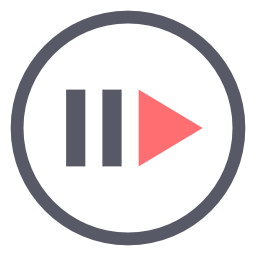
Hi there, I can’t see how to set up envolper. triggered by midi, I am using Ableton. I can see you put into a midi track, then send it to midi track you want to control.
But it is having no effect.
Confused.
Regards George
Hello George,
EnveLover does not send midi to another track. It has to be placed on the same track that you want to control. It can then be used to modulate the gain of the audio signal and the envelope is triggered by incoming midi notes.
In Ableton Live:
1. Insert EnveLover on the track that you want to control (track1).
2. Create an additional empty midi track (track2).
3. In the output properties of track2 select the correct destination (output type: track1, output channel: 1-EnveLover)
4. Arm track2.
5. Play. Midi notes from track2 are routed to EnveLover
I hope that helps and you enjoy using it.
Cheers
Peat